In the context of Java web development, understanding the roles of web servers and application servers is essential for designing and deploying web applications. While both types of servers are crucial for delivering web-based content, they serve distinct purposes and have different capabilities.
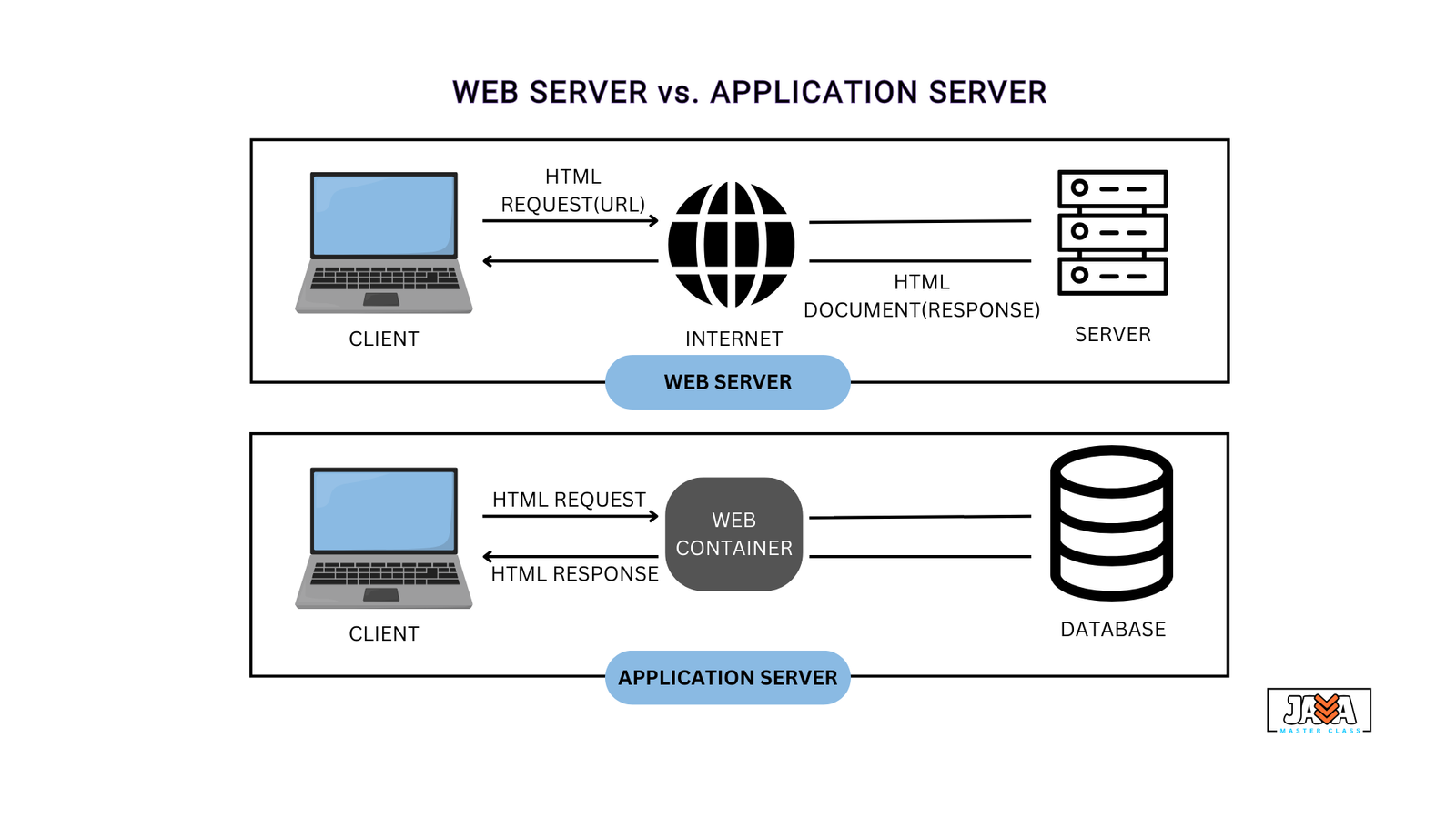
Web Server
A web server is a system that handles HTTP requests from clients (like web browsers) and responds with static content such as HTML files, CSS, images, and JavaScript. At its core, a web server is designed to serve files requested by a client over the HTTP protocol.
Responsibilities of a Web Server
- Handle HTTP Requests: A web server listens for requests from clients and returns the requested files. It’s designed to serve static content (files that don’t change unless manually modified, like HTML, CSS, and images).
- Serve Static Content: A web server doesn’t process business logic or dynamic content. Instead, it serves static files stored on the server’s file system.
- Efficiency in Serving Static Files: Web servers are highly optimized to serve static resources quickly and efficiently, with low resource overhead.
Popular Web Servers
- Apache HTTP Server: One of the most widely used web servers, known for its speed and flexibility.
- Nginx: A high-performance web server, often used as a reverse proxy, load balancer, and web server.
- Tomcat: Though often considered an application server, Tomcat can function as a web server for serving static content and Java Servlets.
Applications
Web servers are ideal when our application only requires the serving of static content (HTML files, images, etc.). If our application doesn’t need to process dynamic content or execute complex server-side logic, a web server alone is usually sufficient.
Application Server
An application server is more complex than a web server. In addition to serving static content, it is responsible for running server-side applications and generating dynamic content. It provides an environment for running various enterprise-level applications and supports features such as business logic execution, transaction management, security, and database connectivity.
Responsibilities of an Application Server
- Serve Dynamic Content: Application servers are capable of generating dynamic content by processing server-side scripts or code (like Java Servlets or JSPs) and interacting with databases. Unlike web servers, they generate content on the fly, making them essential for applications that require real-time data processing.
- Run Enterprise Applications: Application servers support Java Enterprise Edition (Java EE) technologies, such as EJBs (Enterprise JavaBeans), JSPs (Java Server Pages), and Servelts. They also offer services like dependency injection, transaction management, and object pooling.
- Transaction Management: They handle complex transactions and provide APIs for managing database connections and ensuring data integrity in business-critical applications.
- Support for Java EE and Middleware: Application servers provide an environment for Java EE applications, offering services such as messaging, persistence (via JPA), and web services (via JAX-RS). They are equipped to manage business logic and integrate with backend systems like databases and messaging queues.
Popular Application Servers
- JBoss (WildFly): A popular, open-source Java application server that supports Java EE standards and is known for its high scalability and reliability.
- GlassFish: Another open-source application server, originally developed by Sun Microsystems, known for its robust implementation of Java EE technologies.
- WebLogic: A commercial application server from Oracle, offering advanced features such as clustering, load balancing, and high availability for enterprise applications.
- WebSphere: A comprehensive application server from IBM designed for deploying enterprise applications with support for Java EE and various enterprise features.
Applications
Application servers are necessary when we need to run Java enterprise applications that involve dynamic content generation, business logic, and database interactions. If our application requires complex workflows, user authentication, or the management of large-scale enterprise systems, an application server is a must-have. It’s especially useful for applications that need to scale and support high volumes of traffic and data transactions.
Web Servers vs Application Servers
| Feature | Web Server | Application Server |
|---|---|---|
| Purpose | Serves static content like HTML, images, CSS | Serves dynamic content and runs applications |
| Supported Content | Static (HTML, images, CSS) | Static (HTML) and dynamic (Java Servlets, JSP, etc.) |
| Request Handling | Handles HTTP requests and serves files | Handles HTTP requests and executes server-side logic |
| Java EE Support | No | Yes (Supports Java EE components like EJB, JSP, Servlets) |
| Transaction Management | No | Yes (Supports transaction management and database connections) |
| Examples | Apache HTTP Server, Nginx, Tomcat | JBoss, WebLogic, GlassFish, WebSphere |
