In programming, comments are annotations in the code that are ignored by the compiler but help developers explain and document their code. Comments are crucial for improving code readability, maintaining codebases, and ensuring that other developers can easily understand the logic and intent behind the code. Java provides three types of comments:
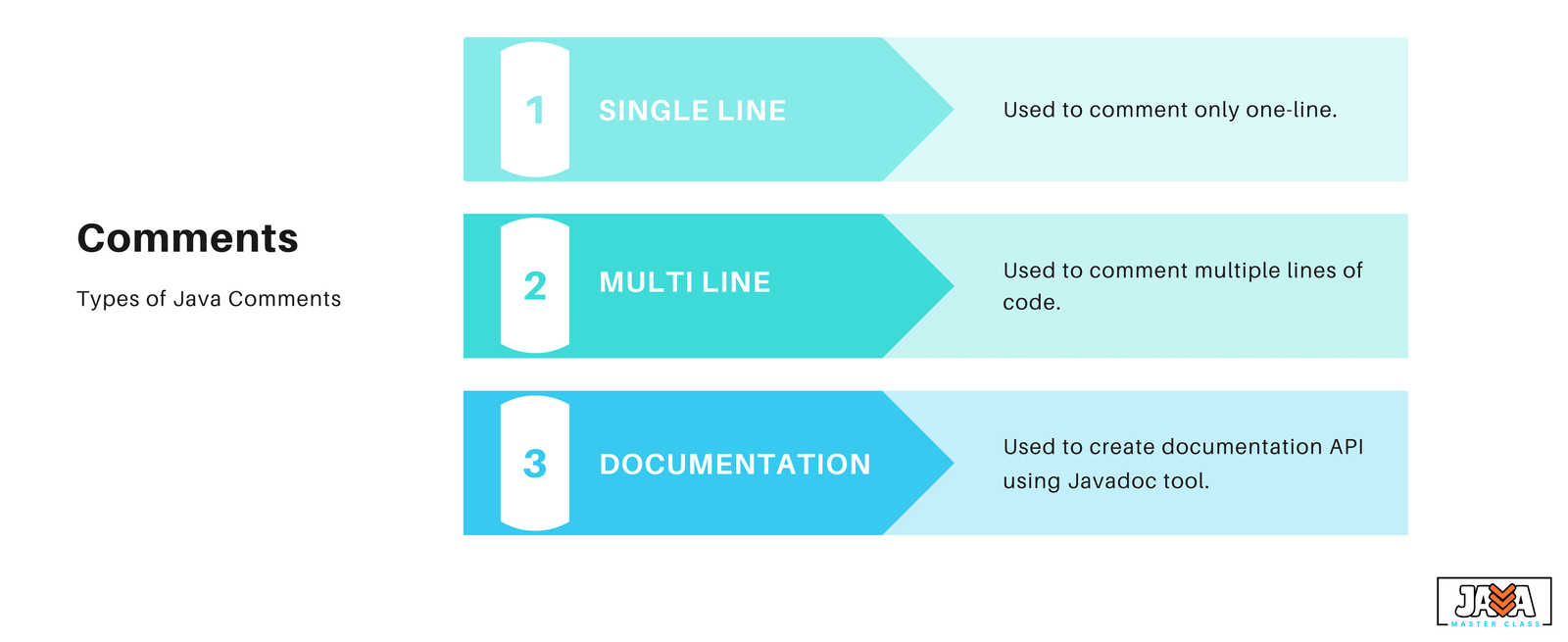
Single-line Comments
Single-line comments are the most basic type of comment in Java. They are used for short comments or to explain a single line of code. To create a single-line comment, we use //. Everything following // on that line is considered part of the comment, and the compiler will ignore it.
Syntax
|
1 2 |
// This is a single-line comment int a = 5; // This initializes the variable 'a' to 5 |
Multi-line Comments
Multi-line comments, also known as block comments, are useful when you need to write longer explanations or comment out multiple lines of code at once. To start a multi-line comment, use /* and to end it, use */. Everything between /* and */ is ignored by the compiler during execution.
Syntax
|
1 2 3 4 5 6 |
/* This is a multi-line comment. It can span multiple lines. It is useful for explaining larger sections of code. */ int x = 10; |
Documentation Comments
Documentation comments, or Javadoc comments, are used to generate external documentation for your code. These comments are particularly helpful in larger projects where automatic documentation can be created using the javadoc tool. Documentation comments begin with /** and end with */. They can contain tags like @param, @return, @throws, and others, which allow you to describe method parameters, return values, exceptions, etc.
Syntax
|
1 2 3 4 5 6 7 8 9 10 11 12 |
/** * This method calculates the sum of two integers. * * @param num1 The first number * @param num2 The second number * @return The sum of num1 and num2 */ public int add(int num1, int num2) { return num1 + num2; } |
