The break statement is a control flow statement that allows you to exit from a loop or switch statement prematurely. It is commonly used to stop the execution of a loop or switch once a certain condition is met. The break statement can be used in loops like for, while, and do-while, as well as in switch statements.
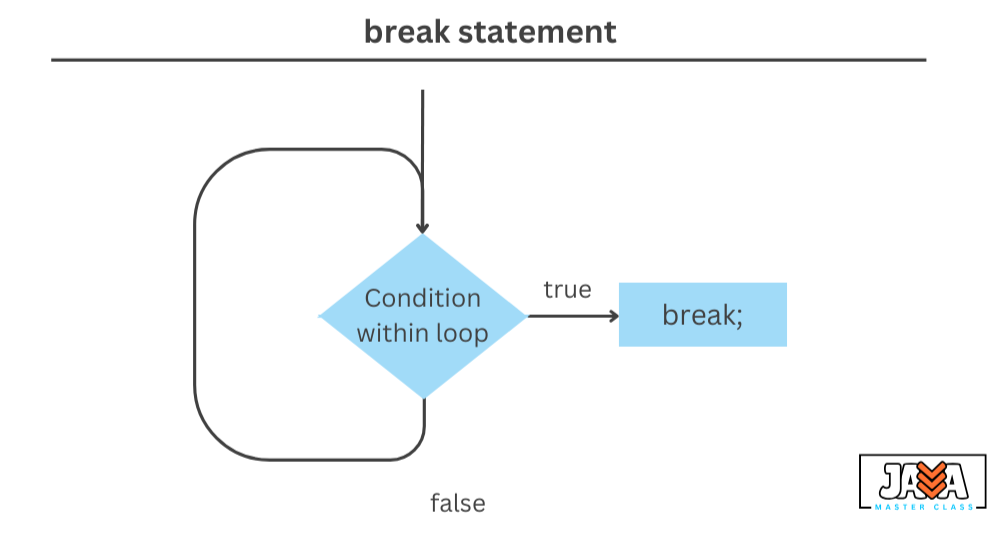
The primary purpose of the break statement is to control the flow of program execution by terminating a loop or a switch case before it naturally completes. This can be particularly useful in situations where continuing the loop or switch would not be necessary or could lead to inefficiency.
- Exiting a loop early: If a loop condition is met and further iterations would be unnecessary, the
breakstatement can immediately exit the loop. - Exiting a switch statement early: In a
switchblock, thebreakstatement prevents the execution from falling through to the next case after a match.
Syntax
|
1 |
break; |
- In Loops: When used inside a loop, the
breakstatement causes the loop to terminate and the program control to jump to the next statement after the loop. - In Switch Statements: When used inside a
switch, thebreakstatement causes the program to exit theswitchblock.
Examples
- Using
breakin aforloop: Here’s how thebreakstatement works in a loop. Consider a loop that searches for a number in an array:
|
1 2 3 4 5 6 7 8 9 10 11 12 13 |
public class BreakExample { public static void main(String[] args) { int[] numbers = {10, 20, 30, 40, 50}; int target = 30; for (int i = 0; i < numbers.length; i++) { if (numbers[i] == target) { System.out.println("Found the number " + target + " at index " + i); break; // Exit the loop as the target is found } } } } |
Output
|
1 |
Found the number 30 at index 2 |
In this example, the loop stops iterating as soon as it finds the number 30 in the array, thanks to the break statement. Without break, the loop would continue to search through the entire array even after finding the target number.
- Using
breakin awhileloop: You can also use thebreakstatement in awhileloop. Here’s an example that stops a loop based on user input:
|
1 2 3 4 5 6 7 8 9 10 11 12 13 14 15 16 17 18 19 |
import java.util.Scanner; public class BreakWhileExample { public static void main(String[] args) { Scanner scanner = new Scanner(System.in); String userInput; while (true) { // Infinite loop System.out.print("Enter 'quit' to exit the loop: "); userInput = scanner.nextLine(); if (userInput.equalsIgnoreCase("quit")) { System.out.println("Exiting loop..."); break; // Exit the loop if 'quit' is entered } } scanner.close(); } } |
Output
|
1 2 3 |
Enter 'quit' to exit the loop: hello Enter 'quit' to exit the loop: quit Exiting loop... |
In this case, the program continually prompts the user for input. When the user enters “quit”, the break statement exits the loop, preventing further prompts.
- Using
breakin aswitchstatement: Thebreakstatement is essential in aswitchcase to prevent the program from falling through to the next case unless explicitly desired:
|
1 2 3 4 5 6 7 8 9 10 11 12 13 14 15 16 17 18 19 |
public class SwitchBreakExample { public static void main(String[] args) { int day = 3; switch (day) { case 1: System.out.println("Monday"); break; // Exits the switch block after case 1 case 2: System.out.println("Tuesday"); break; // Exits the switch block after case 2 case 3: System.out.println("Wednesday"); break; // Exits the switch block after case 3 default: System.out.println("Invalid day"); } } } |
Output
|
1 |
Wednesday |
In this example, after the program matches case 3, it prints “Wednesday” and then exits the switch statement due to the break statement. Without break, the program would continue executing the following cases, potentially leading to unintended behavior.
