Java Database Connectivity (JDBC) is an essential API in Java that enables Java applications to interact with relational databases. It provides a standard interface to connect, query, and manipulate databases using SQL commands. JDBC allows developers to seamlessly integrate database operations into their Java programs, enabling dynamic and interactive data management within Java applications.
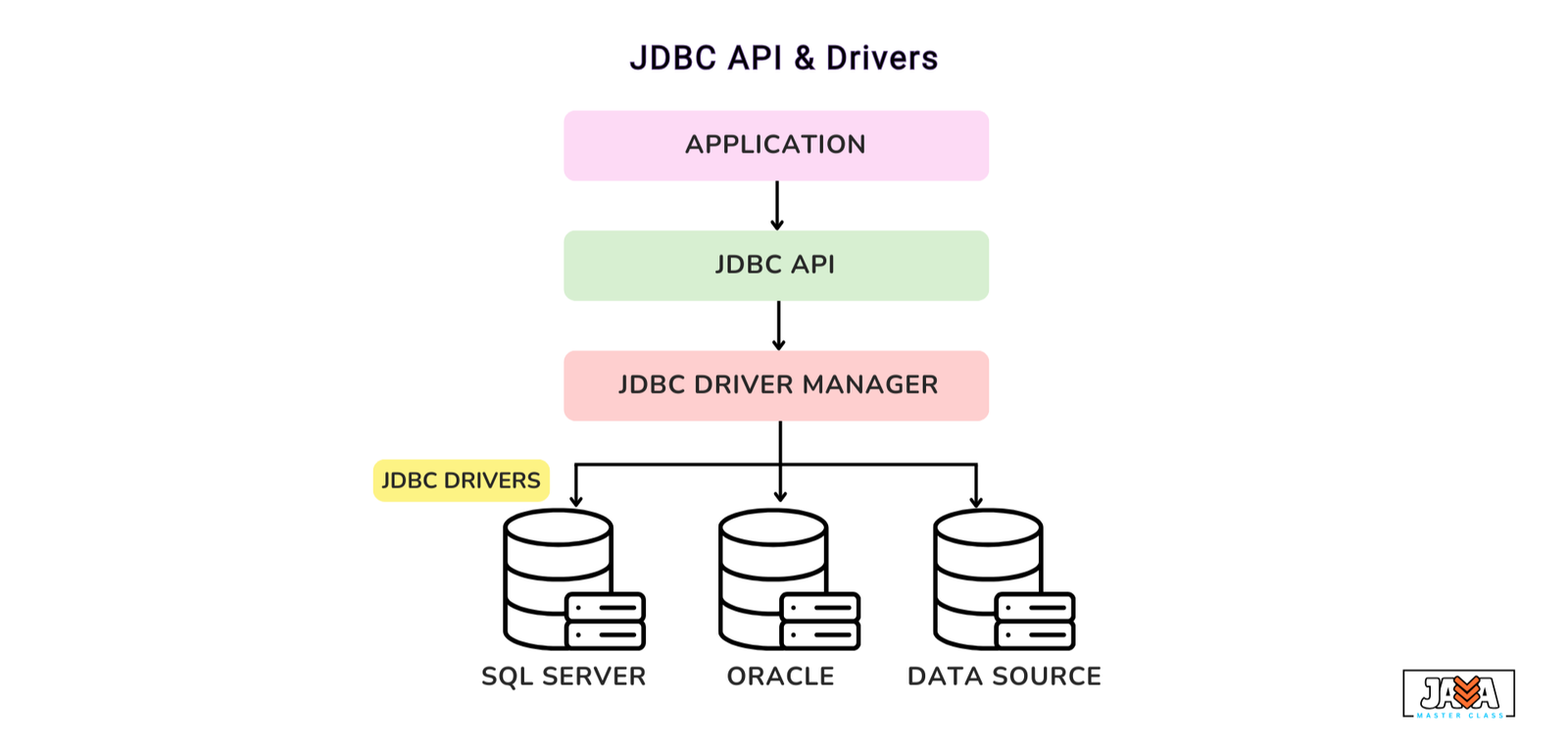
JDBC API
The JDBC API offers a set of interfaces and classes that provide methods for connecting to a database, executing SQL queries, and processing the results. The main components of the JDBC API include:
- DriverManager: The
DriverManagerclass manages the set of database drivers. It establishes a connection to the database by selecting an appropriate driver for the specified database URL. It maintains a list of available drivers and determines which one to use based on the connection string. - Connection: The
Connectioninterface represents an open connection to the database. It is used to createStatementobjects, which allow us to execute SQL queries. It also manages the transaction lifecycle and provides methods to handle database-related operations such as commit, rollback, and auto-commit settings. - Statement: A
Statementis used to execute SQL queries against the database. JDBC provides three types ofStatementinterfaces:- Statement: The basic interface used for executing SQL statements. It’s commonly used for simple queries without parameters.
- PreparedStatement: A more efficient and secure version of
Statement. It pre-compiles SQL queries with placeholders for parameters, allowing us to reuse the query and execute it with different values. This reduces the risk of SQL injection and improves performance, especially for repeated queries. - CallableStatement: This type of statement is used to execute stored procedures in the database. Stored procedures are precompiled SQL code stored in the database, and this interface allows Java programs to call them directly.
- ResultSet: The
ResultSetinterface represents the result of a query. It holds the data retrieved from the database after executing aSELECTstatement. It provides methods to navigate through the result set, retrieve data, and perform operations on the result data, such as iterating over rows and accessing column values. - SQLException: This class handles SQL-related errors and exceptions. It provides information about the database error, such as error codes, messages, and SQL states, which helps in debugging and handling issues during database operations.
Types of JDBC Drivers
JDBC drivers are essential for establishing a connection between our Java application and the database. These drivers translate JDBC calls into database-specific calls, enabling communication between Java applications and various databases. There are four types of JDBC drivers, each with distinct characteristics:
JDBC-ODBC Bridge Driver (Type 1)
- This driver translates JDBC calls into ODBC (Open Database Connectivity) calls.
- The
JDBC-ODBC Bridge Driverallows Java applications to connect to databases that support ODBC, like Microsoft Access or older systems. - However, it is considered outdated because it depends on native ODBC libraries and lacks efficiency and portability.
- This driver was removed from Java SE 8 and is no longer recommended for modern Java applications.
Native-API Driver (Type 2)
- This driver translates JDBC calls into DBMS-specific native calls (using the client library provided by the database vendor).
- For example, it uses Oracle’s proprietary database library to communicate with an Oracle database.
- It offers better performance compared to the Type 1 driver, as it uses native code, but it’s still DBMS-specific.
- A major drawback is that it requires a separate client library installation on each machine running the Java application.
Network Protocol Driver (Type 3)
- This driver communicates with the database using a DBMS-independent network protocol.
- The client application sends JDBC calls to a middleware server, which translates the calls into the specific database protocol.
- Type 3 drivers are more flexible because they can connect to any database through the middleware, and they don’t require native database client libraries.
- The middleware acts as a bridge, which could introduce performance overhead due to additional layers.
Thin Driver (Type 4)
- The Type 4 driver is a pure Java driver, meaning it’s written entirely in Java without the need for native database client libraries.
- It directly communicates with the database using the database’s native protocol (e.g., Oracle’s TNS or MySQL’s protocol).
- Type 4 drivers are the most efficient and portable, as they don’t rely on any external dependencies.
- They are widely used in modern Java applications because of their simplicity, portability, and excellent performance.
JDBC Workflow
- Load the Driver: First, we need to load the appropriate JDBC driver for the database we are working with. This can be done using
Class.forName()in Java (for example,Class.forName("com.mysql.cj.jdbc.Driver")). - Establish a Connection: Using the
DriverManager.getConnection()method, we establish a connection to the database using a JDBC URL. This URL contains information like the database type, host, port, and database name. - Create a Statement: Once connected, we can create a
StatementorPreparedStatementobject to execute SQL queries against the database. - Execute Queries: We can execute SQL statements (like
SELECT,INSERT,UPDATE, orDELETE) using theexecuteQuery()method for retrieval orexecuteUpdate()for modifying data. - Process the Result: After executing a
SELECTquery, the results are returned in aResultSetobject, which we can iterate through to extract data. - Close the Connection: Always close the
Connection,Statement, andResultSetobjects to free up resources and avoid memory leaks.
