JDBC (Java Database Connectivity) is an essential part of Java that enables applications to interact with databases in a standard and efficient way. It provides a set of interfaces and classes that allow Java programs to connect to relational databases, execute SQL queries, and retrieve or manipulate data.
Whether we’re building a desktop application, web application, or any other Java-based software that requires data storage or retrieval, JDBC serves as the bridge between our Java application and the database.
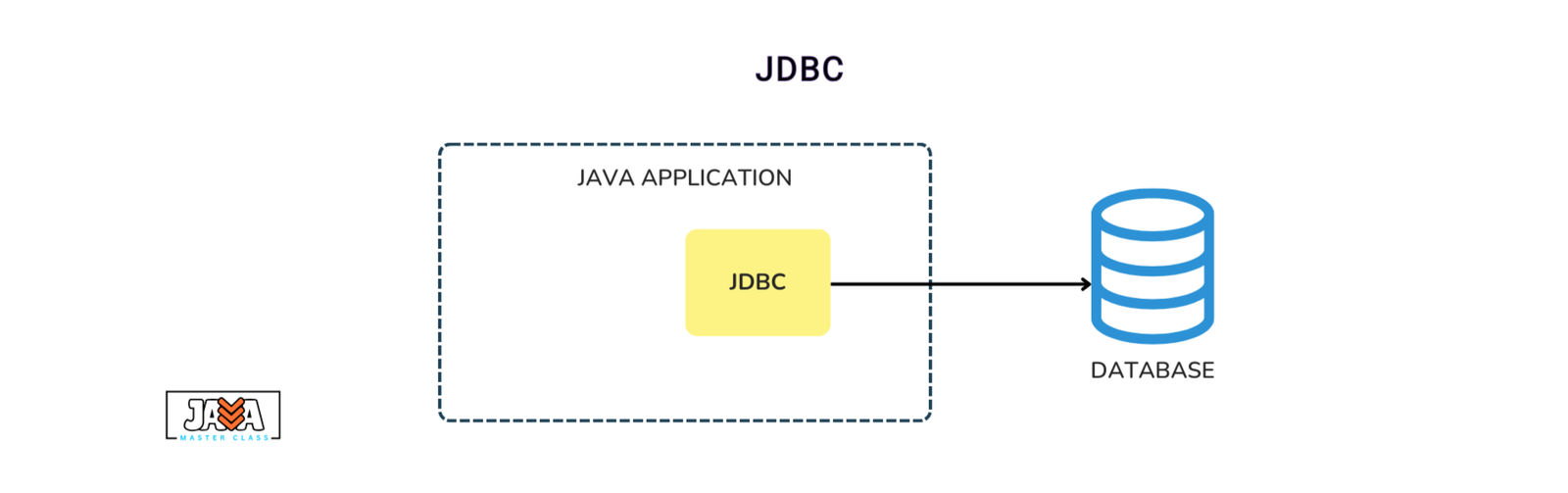
Working of JDBC
JDBC acts as an intermediary between Java applications and the database. It helps execute SQL queries and return the results to the Java application. The process can be summarized in the following steps:
- Load the Database Driver: The first step in using JDBC is loading the database-specific driver. The driver is required for Java to understand how to communicate with the database. Each database has its own JDBC driver (e.g., for MySQL, Oracle, etc.).
- Establish a Connection: Using the
DriverManagerclass, Java establishes a connection to the database through the driver. The connection is typically created using a URL, username, and password. - Create a Statement: Once the connection is established, the next step is to create a
Statementobject. This object allows us to execute SQL commands, such asSELECT,INSERT,UPDATE, orDELETE. - Execute SQL Query: The
Statementobject sends SQL commands to the database. For example, aSELECTquery retrieves data, while anINSERTquery adds new data to the database. - Process the Results: If the query is a
SELECTstatement, the results are returned in aResultSetobject, which can be iterated to access the retrieved data. - Close Resources: After the operations are completed, it’s important to close the connection and other database resources to free up memory.
Applications of JDBC
- Database Integration: It allows seamless integration between Java applications and relational databases, providing a reliable and consistent way to manage data.
- Cross-Platform Support: Since JDBC is part of the Java platform, it runs on any operating system that supports Java, making Java applications highly portable.
- Standardized Interface: JDBC provides a common interface for interacting with different databases. This means developers can switch between different databases with minimal code changes, allowing for database independence.
- Ease of Use: JDBC simplifies complex database interactions. Even though SQL can be tricky for beginners, JDBC abstracts away much of the complexity, allowing us to focus more on our Java logic.
Components of JDBC
JDBC consists of a few key components:
JDBC Drivers: These are platform-specific drivers that enable communication between Java applications and databases. There are four types of JDBC drivers:
- JDBC-ODBC Bridge Driver
- Native-API Driver
- Network Protocol Driver
- Thin Driver
JDBC API: This set of classes and interfaces provides the functionality for connecting to the database, executing queries, and managing results. Some key components of the JDBC API include:
- Connection: Represents a connection to the database.
- Statement: Used to execute SQL queries.
- PreparedStatement: Used for precompiled SQL queries that are more efficient and secure.
- ResultSet: Contains the result of a query.
- SQLException: Handles exceptions that may occur during database operations.
Advantages of JDBC
- Database Independence: JDBC allows us to connect to different databases without changing the core Java code. We only need to switch the driver and modify the connection string.
- Scalability: JDBC is highly scalable and can handle large databases, making it suitable for applications of any size.
- Security: By using JDBC with prepared statements, developers can protect against SQL injection attacks, making their applications more secure.
- Performance: Since JDBC allows us to directly interact with the database, we have full control over the performance of the SQL queries, enabling optimization for better performance.
